wifi configuration
Time to get Emotiscope on your network so you can control it from your phone!
On your phone, visit your WiFi settings menu, and look for a network called “Emotiscope Setup”:

Connect to it, and visit the URL “emotiscope.local” in your browser.
You should see this configuration page, where you can input your WiFi network name and password. Once you hit “Connect”, Emotiscope will attempt to connect to your WiFi network and the page should automatically transition into the Emotiscope App.
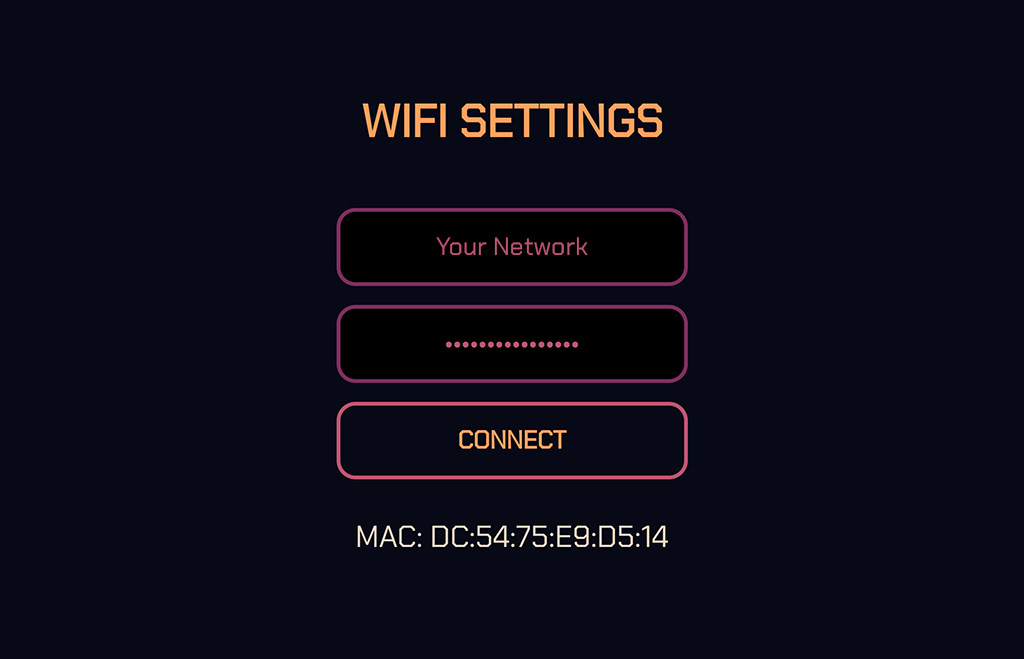
- It may take up to a minute for your phone to fully connect to the “Emotiscope Setup” network.
- It will say “Connected without internet”, which is normal
- If the indicator lamp on your Emotiscope shows a steady/dim brightness, Emotiscope has successfully connected to your network and you can now visit app.emotiscope.rocks to begin
Now that you’re in the app, let’s get familiar with the controls…